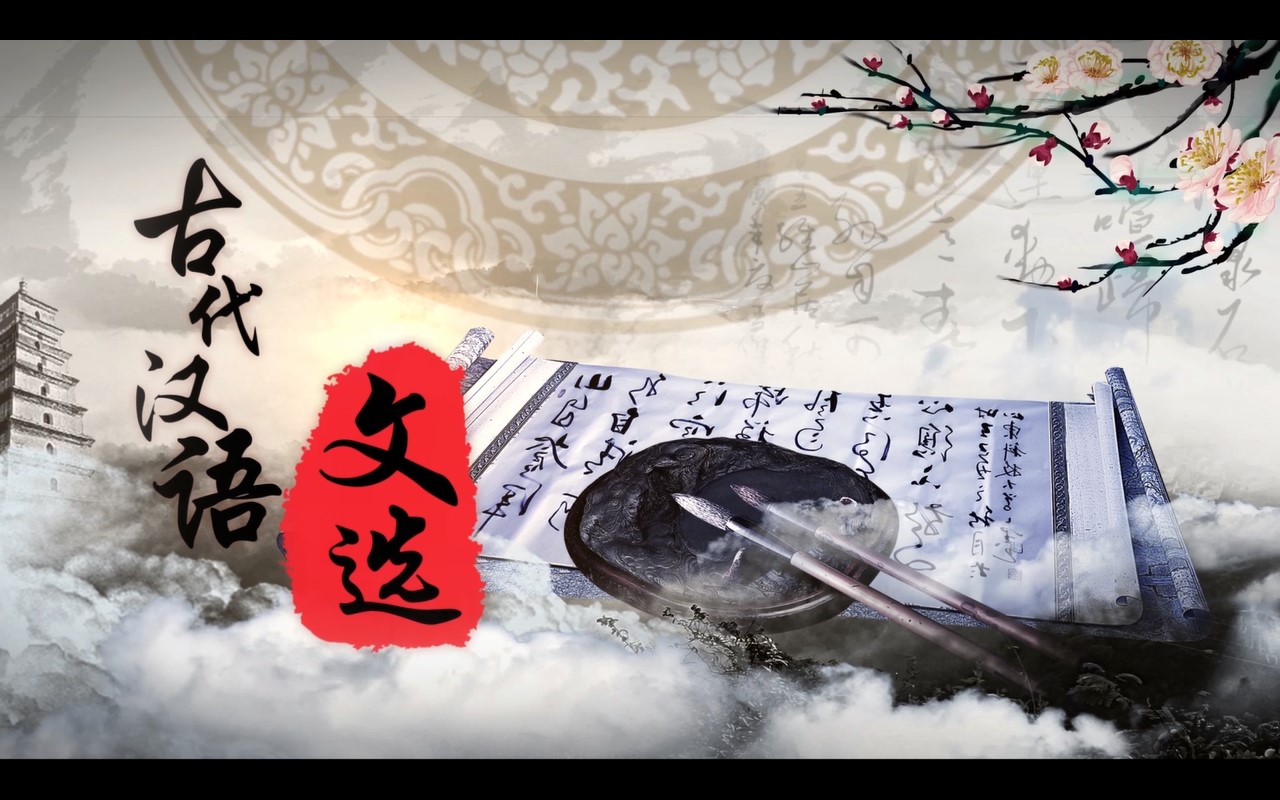当前课程知识点:国际医学会议交际英语 > Chapter 12 Understanding Conference Etiquette > Exercise > Chapter 4 Part 4
Graphics
For too numerous or complicated data
graphics may save you a lot of words
and space in your PowerPoint
Additionally
they serve as quick references for your readers
and can reveal trends patterns or relationships
that might otherwise be difficult to grasp
Graphics can be generally divided into tables and figures
the latter include a wide range of graphics
including graphs charts maps illustrations and photographs
Tables
First tables
Tables contain rows and columns of numbers and words
mostly numbers
They permit rapid access to
and relatively easy comparison of information
They are also used to make a paper or article
more readable
by removing numeric or listed data from the text
Tables are typically used to present raw data
although not always
Elements of a table include the title
column title and the table body
They may also include subheadings and footnotes
When you use tables in your presentation
pay attention to the following things
Center the table on the slide
Number the tables in the order they appear
That is: Table 1 Table 2 Table 3 ...
Head your table with a clear descriptive title or caption
which should tell the reader what the table is about
and how it's organized
Place the title above the body of the table
and keep it left-aligned
Label the columns/rows
Column titles should be brief and descriptive
and should include units of analysis
Set apart from the text itself
Text does not flow around the table
Construct your table so that the elements
could be read down, not across
Align the information or data in the table
Cite the source, if it is not originally made
Emphasize the major points
Figures
A figure literally means "Something other than words"
It can take many forms like graphs
diagrams, photos, drawings or maps
Although there are many types of figures
they share some typical features: title
the figure itself
and some other necessary information
For graphs
this may include: labels
a legend explaining symbols
and vertical or horizontal tick marks
Think about your purpose
if you want to choose an effective figure
for communicating the main point
Charts and graphs are mostly synonymous
both are visual depictions
of numbers or numerical relationships
but two-axis graphs such as line graphs or bar graphs
are never called charts
Diagram is usually described as a schematic
or a visual representation of a structure or process
You might as well call all of the above: figures
if you are not sure how to name them
Here, a few types of figures are listed for you
to understand their functions and how to use them
Bar graph and line graph
These are the two major types of graphs
that are often used to present results
When using these two kinds of graphs
keep in mind the following things
They are used to show obvious comparison
Bar graphs use horizontal or vertical bars
while line graphs use horizontal or vertical lines
Label both scales to show
what is being measured or compared
Keep all labels for easier reading
Make the labels short brief and clear
Avoid put more than four types
of bars in a bar graph
and five lines in a line graph
Avoid needless visual details
for example
three-dimensional enhancements of bar graphs
can be confusing
Use a different color or shade
for each bar or line
Maintain clear legend for the bars or lines
Pie chart
Pie charts are used to show relative proportions
specifically, the relationship of a number of parts
to the whole
Make certain that the parts add up 100 percent
Use different colors or shade
to differentiate each slice clearly
Label each slice directly
Keep all labels horizontal for easy reading
Include no less than 2
and no more than 6 segments
Combine very small segments under the heading "other"
if more than 6 are included in the chart
General tips for figures
Make it simple
The figure is to communicate the most important thing
about the data
Make it clear
Make sure that your data are portrayed clearly
and that you have explained the elements
of the graph clearly
Make it accurate
Avoid making even a very small error
because even a simple graphic error
can change the meaning and the interpretation of the data
Choose a naming scheme for your figure captions
and stick with it
You may pick "Figure" for all of your graphics
or "Chart" for your chart
Just be consistent with your choice
"Figure" or the abbreviated "Fig"
are both ok as long as you are consistent
Number all the figures sequentially
even if you may use only one
Number them separately from tables
Different from labelling tables
label figures below the figure
Delete the information from your PPT
that you won't use in your presentation
because of its disturbing effect
That's all about visualizing and preparing a presentation
Hope you could make a better presentation
with the help of visual aids
Practice
Please point out the improper design
in each PowerPoint slide
and try to make improvements
-Exercise
-Exercise
-Exercise
-Exercise
-Exercise