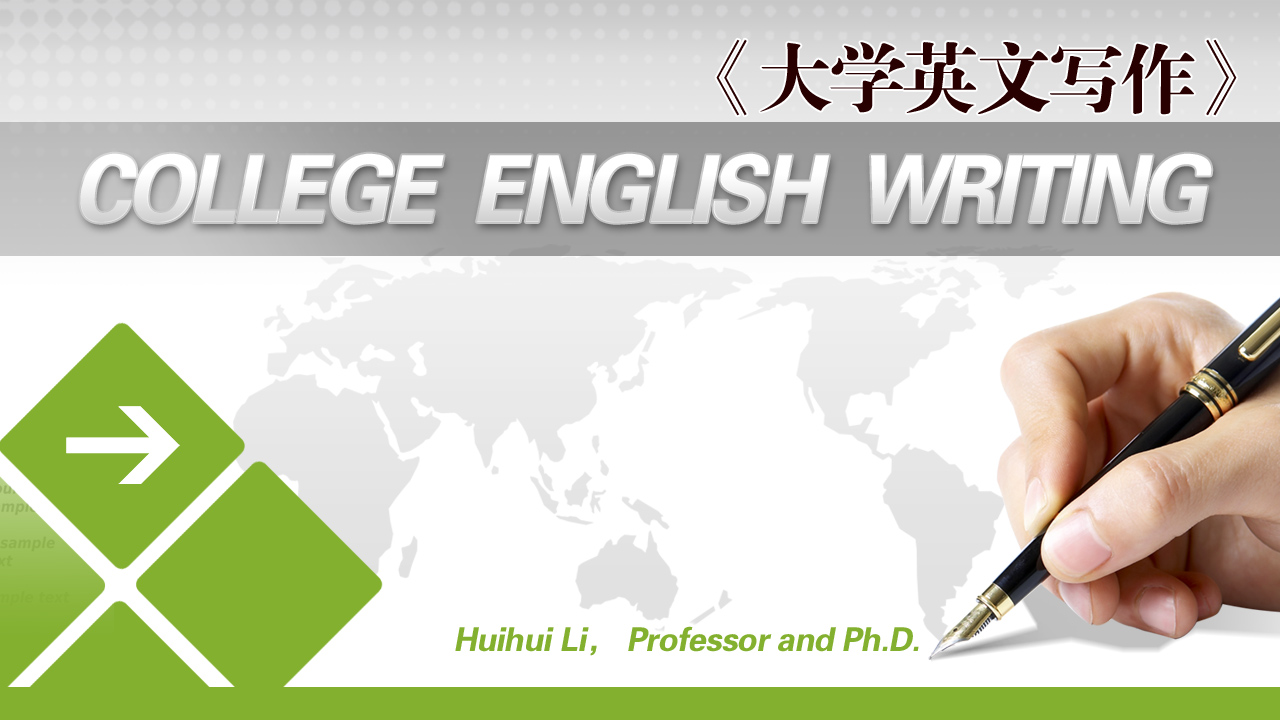当前课程知识点:国际医学会议交际英语 > Chapter 12 Understanding Conference Etiquette > Exercise > Chapter 4 Part 1
Hello everyone I am Jian Yanhong
from Capital Medical University
Now we are going to talk about Chapter Four
Visualizing and Preparing the Presentation
Upon completion of this chapter you are expected to
know the variety and functions of visual aids
pick proper visual aids for effective presentation
and make effective PowerPoint for an academic conference
Part One Functions of Visual Aids
Visualizing speeches and presentations has a long history
and the tools to assist talking
experienced a variety of changes
from white or black boards artefacts flip charts
paper handouts to videos screen sheets to PowerPoint and Prezi
Visual aids are chosen depending on their purposes
for example you may want to
Summarise information
Save words
Clarify and show examples
Add power to your spoken words
Make a point memorable
Enhance your credibility
Engage the audience
Achieve easier understanding
To create a passing presentation
you need to demonstrate design skills
technical literacy and a sense of personal style
A spoken presentation can be well rehearsed
but a bad visual experience can ruin it for the audience
So you'll never be too careful when visualize your presentation
Part Two
Proper Choice of Visual Aids
There are many types of visual aids
you are supposed to decide
which will suit your presentation and your audience
The first one is white/black boards
White or black boards can be very useful
to help explain the sequence of ideas or routines
particularly in the sciences
Use them to clarify your title
or to record your key points
as you introduce your presentation
Rather than expecting the audience
to follow your spoken description of an experiment or process
write each stage on the board
including any complex terminology
or precise references to help your audience take accurate notes
However
once you have written something on the board
you will either have to leave it there or rub it off
both can be distracting to your audience
Check
to make sure your audience has taken down a reference
before rubbing it off
There is nothing more frustrating
than not being given enough time
Avoid leaving out-of-date material
from an earlier point of your presentation on the board
as this might confuse your audience
If you do need to write "live"
check that your audience can read your writing
Flip charts
A flip chart is a large pad of paper on a stand
It is a very useful and flexible way
of recording information during your presentation
You can even use pre-prepared sheets for key points
With flip charts, you can
Record information as you go along
Keep one main idea to each sheet
Flip back through the pad
to help you recap your main points
Use the turning of a page
to show progression from point to point
When using a flip chart
remember to make your writing clear and readable
and your diagrams as simple as possible
Paper handouts
Handouts are incredibly useful
Use a handout if your information
is too detailed to fit on a slide
or if you want your audience
to have a full record of your findings
Consider the merits of passing round your handouts
at the beginning
middle and the end of a presentation
Given too early they may prove a distraction
Given too late
your audience may have taken too many unnecessary notes
Given out in the middle
your audience will inevitably read rather than listen
One powerful way of avoiding these pitfalls
is to give out incomplete handouts at key stages
during your presentation
You can then highlight the missing details vocally
encouraging your audience to fill in the gaps
Videos
Videos give you a chance to show stimulating visual information
The following things should be paid attention to
Use video to bring movement
pictures and sound into your presentation
Always make sure
that the clip is directly relevant to your content
Tell your audience what to look for
Avoid showing any more film than you need
Artefacts or props
Sometimes it can be very useful
to use artefacts or props
when making a presentation
If you bring an artefact with you
make sure that the object can be seen
and be prepared
to pass round a small group
or move to different areas of a large room
to help your audience view it in detail
Remember that this will take time
and that when the audience is immersed
in looking at an object
they will find it hard to listen to your talk
Conceal large props until you need them
they might distract your audience's attention
Part Three
Effective PowerPoint
Since you've known several types of visual aids
which one suits your presentation
When you choose visual aids
you may choose one or more
but never forget the most powerful one
PowerPoint
As regard to its convenience in use
and its compatibility of other visual aids
PowerPoint is probably now
the most commonly used form of visual aids
Effective PowerPoint may have the following main functions
To highlight new points with an appropriate image or phrase
As speech is transient
allowing no flash-back
how could the audience grasp
what the speakers intend to convey?
Of course PowerPoint
Just take a simple example
In a speech, what the audience hears may be
In China
the morbidity of hypertension is increasing year by year
Hypertension has three characteristics
high morbidity
high mortality and high disability rate
However
what is presented in the slide may be as follows
It is quite clear
which may retain longer in a person's memory
To support technical information
with clearly displayed data
During an academic speech
one of the most indispensable but indescribable part
may be the part to present the results
or the findings of a study with abundant data
Traditionally
presenters may offer handouts
However
could the audience follow the presenter by reading the handouts
Or will the pre-offered handouts devalue the speech
by distracting the audience from listening
PowerPoint will solve these problems
Look at the following slide
you'll see how powerful the PowerPoint is
in assisting presentation of data
Assisted by such a slide
the presenter will feel burden-free
to tell the audience his findings
while pointing to the highlighted areas with a laser pointer
To indicate sequence by linking points together
A logic presenter knows well to make his speech
well-organized
so that all the correlated points are listed neatly
to achieve an easy reading by sequence
usually with a paralleled structure
To offer evidence from the research
To support the argument of the presenter
Evidence is not always spoken by the presenter
It needs to be seen with the audience's eyes
PowerPoint can provide the evidence with immediacy
when it is the proper time for them to see
To integrate other visual aids to serve the presenter
Just as mentioned the powerfulness of PowerPoint
lies in its "integrating capacity"
to involve in other visual aids
such as videos pictures even audios flashes etc
To sum up
PowerPoint can be a very powerful tool
to enhance the impact of your presentation
Words and images presented in different formats
can appeal directly to your audience's imagination
adding power to your speech
Used well
it can really help you in your presentation
used badly, however, it can have the opposite effect
-Exercise
-Exercise
-Exercise
-Exercise
-Exercise